

 |
 |
 |
 |
 |
 |
 |
 |
 |

SetFaceAndFont Palette
 |
 |
 |
 |
 |
 |

 |
 |
 |
 |
 |
 |

2005-09-28
 |
 |
 |
 |
 |
 |

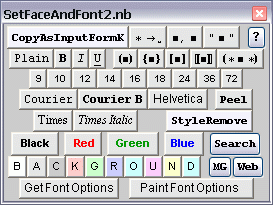 SetFaceandFont Palette. a Mathematica palette with many functions: Five font change buttons to common font choices (those used in Help) SetFaceandFont Palette. a Mathematica palette with many functions: Five font change buttons to common font choices (those used in Help)
Font size buttons, font face buttons, font color buttons and background color buttons.
Search buttons, for searching the Online Mathematica help, the MathGroup (and Wiki-webMathematica) and the whole web (including your own desktop, if you have Google Desktop with Wolfram Notebook Indexer installed). Just select some words and press the button...
Bracketing buttons to add different brackets around the selection.
A list item duplicator button, which duplicates the selection with a comma inserted in between. This button can also be used after interactive choice of points in a plot (See menu item Get Graphics Coordinates...) or be used to duplicate cells.
A "peel" button to remove brackets (of almost any kind), with the separate ability to turn cells into text cells with text as TextData. It eliminates the annoying reformatting when you delete one quote or bracket and suddenly lose sight of the matching partner.
A rewritten CopyAsInputFormK button, for copying code with formatting removed. Embedded InvisibleSpace? No problems, it is converted to a usual visible one,
And if all your spaces have been transformed into multiplication signs, there is a button for that...
Help function, integrated into the Mathematica help.
 |
 |
 |
 |
 |
 |

 |
 |
 |
 |
 |
 |

Palette, copy InputForm, option, CopyAsInputFormK, peel, search, Mathgroup, web, StyleRemove, GetFontOptions, PaintFontOptions, duplicate, comment, face, font, fontsize, color, background, bold, Italic, Underline, parenthesis, button, bracket, quote, help, Times, Courier, Helvetica
 |
 |
 |
 |
 |
 |

| SetFaceAndFont204.zip (37 KB) - ZIP archive |
 |
 |
|
 |
 |
 |
 |
| | | |  | |
|